
Explanation of QoS and it’s Effects in Online Streaming
When we purchase a new wireless router or any other types of devices that bring us network connections, the majority of us just want to install the device and forget all about the features the router has to offer. We recognize our router as a simple device that simply brings us Internet connectivity and wireless access point for our smartphones and tablets, and combines all our networked devices together.
However, for those who are capable to do a little more configuration work, a Wi-Fi router can be adjusted to do much more, including increasing the performance of Video and IPTV streaming.
An overview of (Quality of Service)
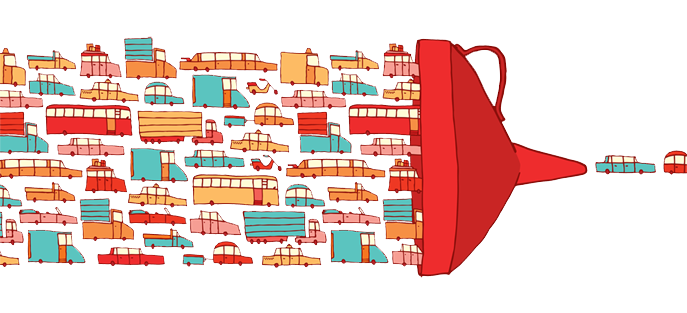
In this article, we tried to explain how important this feature is and how it operates so that the majority of users can understand it and why they should apply these settings on their routers.
QoS, or Quality of Service, is a trait that can improve the performance of particular types of network traffic such as video streaming, gaming, or even Voice over IP.
All the devices connected to your router will always fight for bandwidth like thirsty animals pushing for access to a water source. The skirmish is not visible but the impact on the performance is noticeable. Without intervention, the toughest contenders like a torrent download, for example, will drink their capacity, despite if it’s not imperative to their survival, while other applications or services like a Voice of IP call, a Twitch stream, or an online Fifa match are left to deteriorate and evaporate.
A good router with a reliable Quality of Service technology can stop such unbalanced delivery of a valuable bandwidth. QoS guarantees that each user gets its fair share of the bandwidth, and it holds each client’s precise requirements into account and your data gets priority.
That was an out-and-out oversimplification, however, there is a more in-depth description. QoS, further recognized as traffic shaping, specifies a priority to each device and service running on your network and commands the volume of bandwidth each is authorized to absorb based on its needs. In downloading a file, the download manager and the server trades data to confirm that all the packets are transported. If any of the packets are dropped in transit, they’ll be resent till the whole package is delivered. This can’t occur with a video or audio stream or an online gaming session. The consumer can’t ask the server to send back the lost packets because any interference in the stream appears in a glitch (or lag, in the gameplay). QoS identifies the different sorts of traffic passing through your network and prioritizes it equally. For example, downloading a file with a download manager will take longer time while someone is watching a video or playing an online game, but this will guarantee a good user experience.
Inserting the router with QOS
There are a lot of routers available on the market that offer an automated QoS management. The latest models support the Wi-Fi Multimedia (WMM) standard. However, our suggestion is to review your routers user’s guidebook or search the model of your router inside Google. You will encounter lots of a step by step tutorials on how to add QoS to your router.
Fundamentally all you need to do is to add the MAC address of you IPTV Set-Top box to your routers QOS list and once it is completed it will then provide priority on data transmission to your TV Set-Top box.