
IPTV m3u, Whole Story
What is m3u in IPTV?
m3u generally stands for MP3 URLs, which is a known format for multimedia files. Initially, this format was referred to as audio files, but today we see that these files are virtually multimedia and contain visual information. This format is one of the most widely used formats for live streaming, which is very popular in the IPTV industry.
What is included in an m3u file?
An m3u file contains a list of the Intended media that forms your playlist. The most common use of this format is in the IPTV industry. If you want to see your favorite channels on the Internet, you have to prepare an IPTV service. The next step is to select a platform, which can be your computer, mobile, tablet, TV or other special devices such as MAG.
For example, we have purchased an IPTV service and choose VLC player. Now, in order to see the channels, we need to connect to the service through our player. To do this, we need to have a file that contains the channel list and the connection information for each channel. This file can be the same as the m3u file. Of course, there are many different formats, such as GigaBlue – DreamBox – Ariva, each with its own application.
This is an example of an m3u file in hls format:
#EXTINF:-1,Channel Name http://tv.my.iptvstack.com/live/username/password/12345.m3u8
Each channel will have a link as described above, with the name of the channel in the first line inside the playlist, and in the second line it will be the direct channel address on the server with a username and password for automatic identification. At the end, the channel id is also available for access.
This way your player will process this file and will show you the channel list. And after selecting each channel, the player will start to display the channel. After sending a request to the intended server, the player will send encrypted requests to the server and the received packets will be converted to images on your device, if the information is correct, then you will see the live channel you want.
How to get my IPTV m3u list?
Step 1:
To do this, you need to get an IPTV service, which you can request a 24 hour Trial, and if the experience was satisfactory, you can renew it.
Step 2:
After receiving the service, your special dashboard will be emailed to you. After entering the section Client -> manage lines, Select options on the username and click on Download. Here, the Script generator system is waiting for your choice.
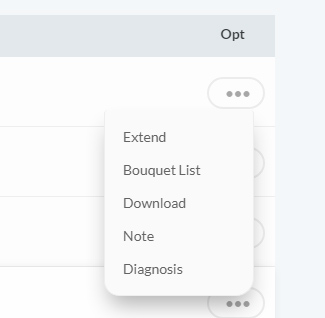
Step 3:
Select m3u and HLS format and copy the final link.
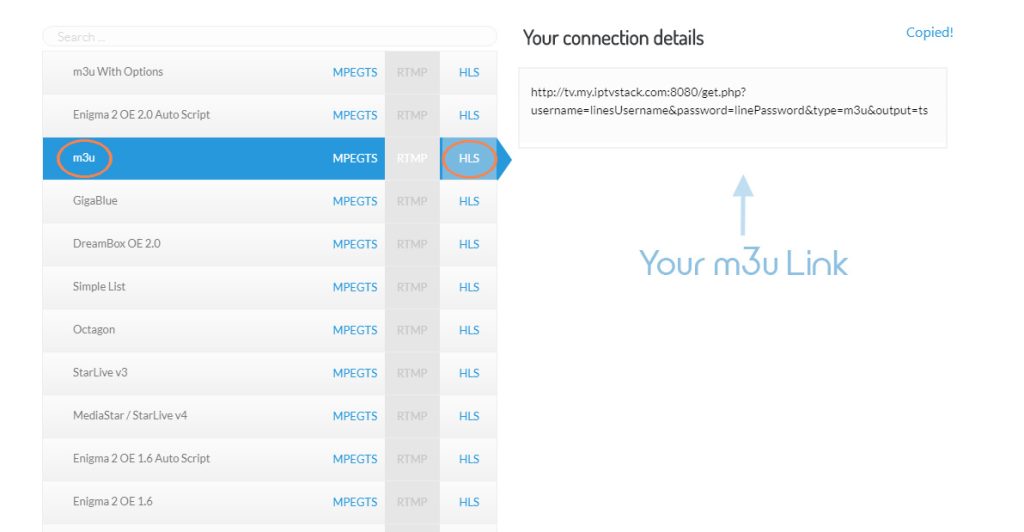
Do not have IPTV Dashboard?
Les’s try a Trial right now.